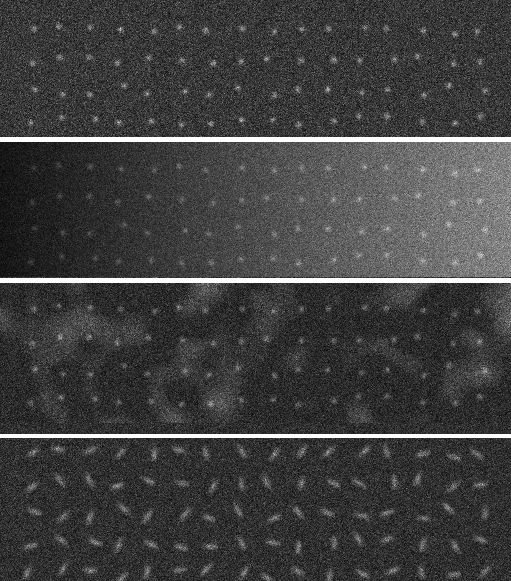Synthetic Data Generator
This plugin generates synthetic images containing round and elongated spots for different signal-to-noise ratios and with different types of background (Type A, Type B, Type C). The data generated using this plugin were used in the following comparison studies (see also “Publications” for the full text pdfs):
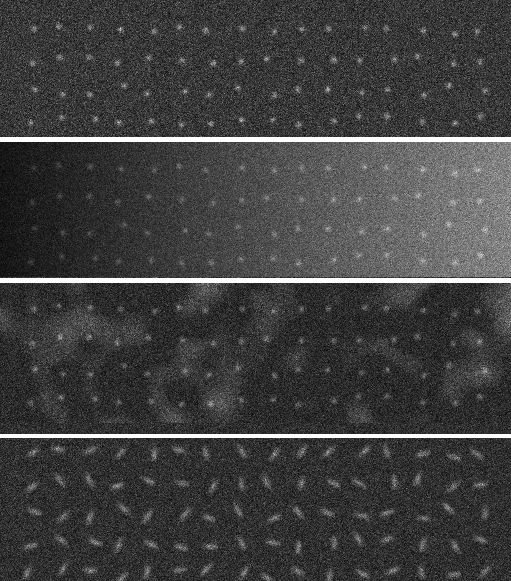
- I. Smal, M. Loog, W. Niessen, E. Meijering. “Quantitative Comparison of Spot Detection Methods in Fluorescence Microscopy”, IEEE Transactions on Medical Imaging, 2009
- I. Smal, M. Loog, W. Niessen, E. Meijering. Quantitative Comparison of Spot Detection Methods in Live-Cell Fluorescence Microscopy Imaging, IEEE International Symposium on Biomedical Imaging: From Nano to Macro – ISBI 2009 (Boston, MA, USA, June 28 – July 1, 2009), W. C. Karl, B. Rosen, D. Brooks (eds.), IEEE, Piscataway, NJ, 2009
Screenshot